Wednesday, May 11, 2011
Presentation Seminar
Installation Manual
[Online]
- Connect to internet
- Open your web browser
- Log on to http://www.mytweetface.net/
- Click on “Let’s cam-whore” button to start the application. Further instructions are there.
- Enjoy and share your photo with the world.
[Offline]
- Setup your localhost server.
- You can install WampServer using the installer provided. Else, you may use any other localhost server that you have in your system.
- If you are using WampServer, open directory “C:\wamp\www”
- Copy both folders from “02- Working Files” into “C:\wamp\www” directory.
- Open your web browser to run the application.
- Log on to
- i - http://localhost/tweet/index.html to run my first version of the application (ActionScript)
- ii- http://localhost/fyp/index.html to run my second version of the application (CSS/HTML)
- Enjoy and share your photo with the world.
Synopsis
This project is an online based application, hosted at http://www.mytweetface.net/; enabling users ease to access the application at their own convenient time. I was inspired to do this project by reviewing on the current issue in the society on cam-whoring and also social networking.
Cam-whoring is fast becoming a pandemic issue all over the world; the definition of Cam-whoring could be different base on geographic regions and cultures. In Malaysia where the culture is more conservative, someone who Cam-whores are refer to individuals who post pictures or videos of themselves on the Internet to gain attention. The term disparages those who post pictures of themselves at inappropriate times or places, and usually implies self-absorption. Other than that, people who enjoy Cam-whoring usually like to seek attentions and will use online social networking services such as Facebook, MySpace and Friendster as their medium.
Social Networking is fast becoming a day to day activity in our daily life base on the current trend of Information Communication Technology (ICT). According to a research, the most popular social networking site is Facebook.com with 250 million users and over 10 billion photos shared globally. The photo sharing feature has become the main attraction of online social networking services and proved by the statistics of 3 billion photos being uploaded every month on Facebook.
As for the design structure of the application, users need to click on the “START” button on main page to start using the application. Then, a screen with an image which is captured by the individual’s webcam will be shown and they can click on the image to change the effect, when they are happy with the desired outcome, they can capture the image and continue with the next step.
In the next stage, the image that has been captured will be loaded, so that the user can edit the value of the brightness, hue, saturation, contrast, alpha and also the threshold. In this stage, they just need to put in the value in the box provided and proceed if they are satisfied with the result.
At the final stage, users need to choose the channel that they want to share their image with others. There are two channels provided; Email and Facebook, the email will be sent using the function of PHP Post via GMail SMTP Server, while to share on Facebook.com, users will be directed to Facebook connect function to link their image to Facebook.
In the future, the enhancement that will take place is an upgrade of this application into a Facebook Application. By combining these two main aspects of social networking and cam-whoring, there is tendency that this application will attract more users because it is really helpful for them to update their photos in social networking site.
Sunday, May 8, 2011
Wednesday, May 4, 2011
Exhibition
Tuesday, May 3, 2011
Webhosting


Thursday, April 28, 2011
New layout for editing page!
 I replace the old slider design with this one after i didn't managed to adjust the value of saturation, hue and contrast.
I replace the old slider design with this one after i didn't managed to adjust the value of saturation, hue and contrast.Tuesday, April 26, 2011
Consultation
$filename = "images/mtf_". mktime(). ".jpg";the filename is a variable
public function captureImage(e:MouseEvent):void {//snd.play();captureon = !captureon;if (!captureon) {addChild(bitmap);} else {removeChild(bitmap);}bitmapData.draw(webcam);
Wednesday, April 20, 2011
Save & Load

share.swf ------> email.swf

This page will be linking to email page or Facebook site.
edit.fla + edit.as = edit.swf

Efek.fla and efek.as
Saturday, April 16, 2011
Live Update @ KLCC
 1. Arriving KLCC for PHP tutorial session. [11.17am]
1. Arriving KLCC for PHP tutorial session. [11.17am]
Friday, April 15, 2011
Buying Web Hosting





Thursday, April 14, 2011
Scripting



Wednesday, April 13, 2011
Work Station


Web Hosting

WampServer

Read more: http://www.tech-faq.com/wampserver.html
Consultation wt Mr. Hafiz Part 2 n 3
Monday, April 11, 2011
Effects!

Brand-NEW Layout!

New Look!

Wednesday, April 6, 2011
Path to final
Friday, April 1, 2011
Layout | Screen Design

Wednesday, March 30, 2011
The brightness editing
Creating FB apps
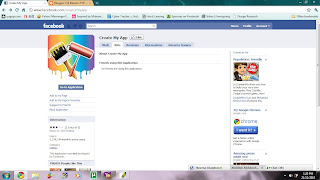
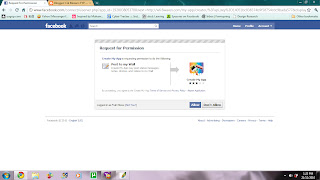
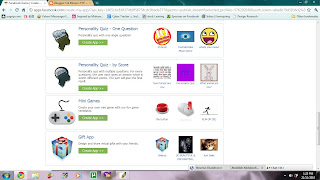

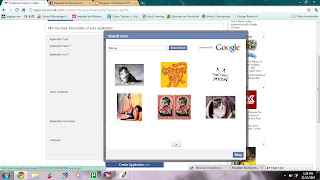
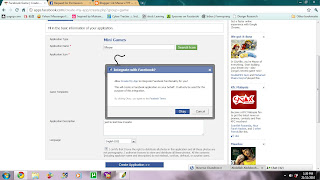

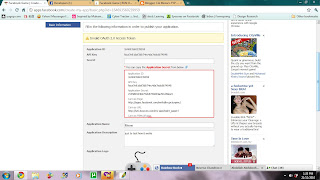
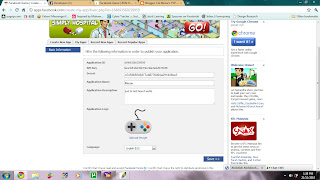
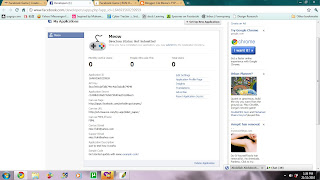

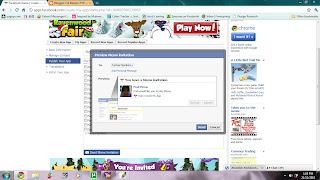
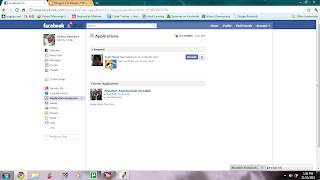

Save and Load

Tuesday, March 29, 2011
Adding Effect

Storyboard




































